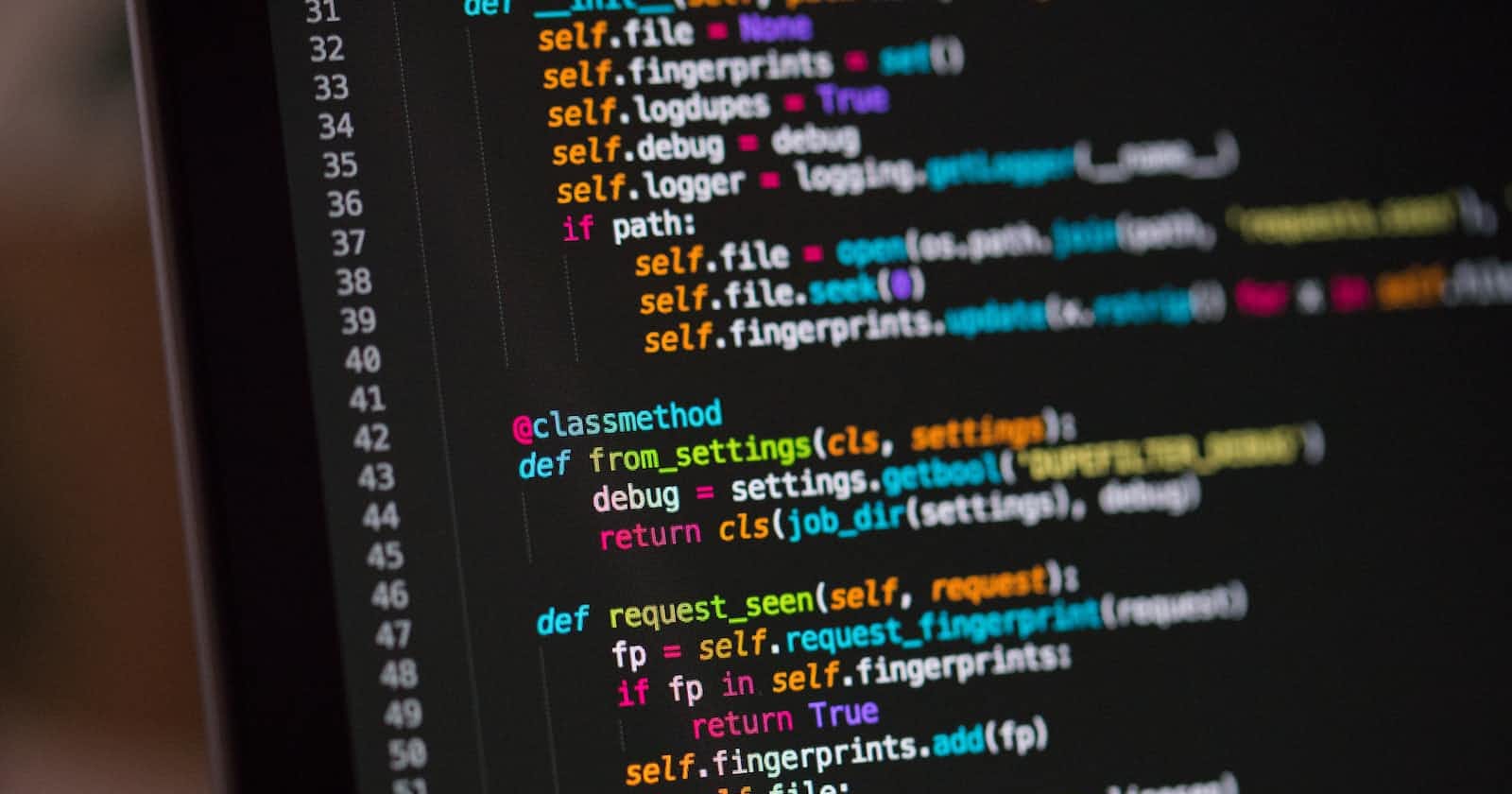- Recently, some new Array methods have been introduced. These are not yet supported by all browsers.
Array.with()
The Array.with() method in JavaScript is used to change the value of a given index in the array, returning a new array with the element at the given index replaced with the given value.
The original array is not modified. This allows you to chain array methods while doing manipulations.
// We create a copy of the original array to make any change const animals = ["dog","cat","tiger"]; const animalsCopy = [...animals]; animalsCopy[1] = "lion"; console.log("Original",animals); // ["dog","cat","tiger"]; console.log("Copy",animalsCopy); // ["dog","lion","tiger"];// By using Array.with() const animals = ["dog","cat","tiger"]; const animalsCopy = animals.with(1, "lion") console.log("Original",animals); // ["dog","cat","tiger"]; console.log("Copy",animalsCopy); // ["dog","lion","tiger"];- we don't create a copy of the original array to make any change in the array.
Array.toSorted()
Array.toSorted() method in Javascript returns a new array with the elements sorted in ascending order, and it does not modify the original array.
When we use Array.sort() it modifies the original array.
const numbers = [8,4,0,1];
// We use the copy of the numbers array in order not to modify the original array
const sortedNumbers = [...numbers].sort();
console.log("Original", numbers); // [8,4,0,1]
console.log("Sorted",sortedNumbers); // [0,1,4,8]
const numbers = [8,4,0,1];
// toSorted() method will sort without modifying the original array
const sortedNumbers = numbers.toSorted();
console.log("Original", numbers); // [8,4,0,1]
console.log("Sorted",sortedNumbers); // [0,1,4,8]
Array.toReversed()
Array.toReversed() method in Javascript returns a new array with the elements sorted in reversed order, and it does not modify the original array.
When we use Array.reverse() it modifies the original array.
const numbers = [8,4,0,1];
// We use the copy of the numbers array in order not to modify the original array
const reversedNumbers = [...numbers].reverse();
console.log("Original", numbers); // [8,4,0,1]
console.log("Reversed",reversedNumbers); // [1,0,4,8]
const numbers = [8,4,0,1];
// We use the copy of the numbers array in order not to modify the original array
const reversedNumbers = numbers.toReversed();
console.log("Original", numbers); // [8,4,0,1]
console.log("Reversed",reversedNumbers); // [1,0,4,8]
Array.toSpliced()
- Array.toSpliced() returns a new array with the specified elements removed, leaving the original array unchanged.
When we use Array.splice() method, it modifies the original array.
const array = [1, 2, 3, 4, 5];
array.splice(0, 2);
console.log("Original",array); // [3, 4, 5]
const array = [1, 2, 3, 4, 5];
const newArray = array.toSpliced(0, 2);
console.log("Spliced",newArray); // [3, 4, 5]
console.log("Original",array); // [1, 2, 3, 4, 5]
Reference
https://developer.mozilla.org/en-US/docs/Web/JavaScript/Reference/Global_Objects/Array/toSpliced
https://tc39.es/ecma262/multipage/indexed-collections.html#sec-array.prototype.tospliced
Thanks for Reading 🚀