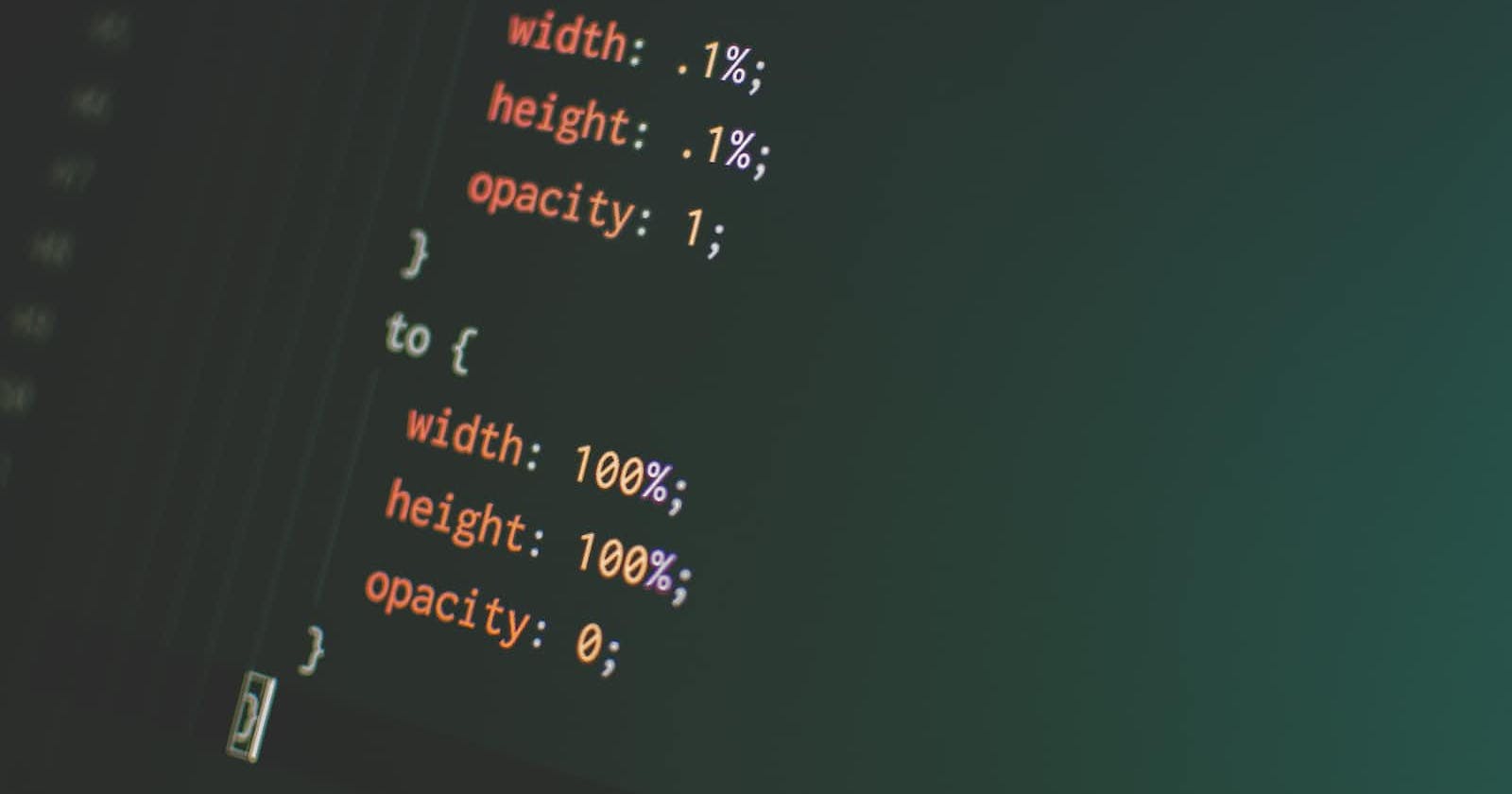Table of contents
In the world of web development, CSS is an essential language that enables developers to style their web applications. However, as web applications become more complex, maintaining and organizing CSS code can become a challenge. This is where the CLSX npm package comes in handy.
CLSX is a lightweight utility for creating and managing CSS class names in JavaScript. It allows developers to write code that generates a list of class names based on the properties and values provided. CLSX can be used in a variety of environments, including React, Vue, and plain JavaScript.
One of the main benefits of using CLSX is its simplicity. It has a small API that is easy to learn and use. Developers can quickly create and manage class names by passing in objects, arrays, and strings. This makes it easy to manage complex class names without having to write lengthy and repetitive code.
Another benefit of CLSX is its flexibility. It allows developers to use a variety of CSS naming conventions, including BEM, SMACSS, and OOCSS. This means that developers can use the naming convention that best suits their project and team.
CLSX also offers several advanced features that can help streamline development. For example, it includes a feature that allows developers to conditionally apply class names based on a boolean value. This can be particularly useful when working with conditional logic in JavaScript.
Here is how you can use clsx in your project
Conditional Class Names: Developers can use CLSX to conditionally apply class names based on a boolean value. For example, in React, if a component has a "isActive" prop, developers can use the following code to apply a class name conditionally:
import clsx from 'clsx'; function MyComponent({ isActive }) { const classes = clsx('my-class', { 'active-class': isActive }); return <div className={classes}>My Component</div>; } // If the "isActive" prop is true, the "active-class" will be added to the classes list. Otherwise, only the "my-class" will be added.Multiple Class Names: Developers can use CLSX to combine multiple class names in a single string. For example, in a Vue component, developers can use the following code to combine three class names:
import clsx from 'clsx'; export default { data() { return { isActive: true, isDisabled: false, }; }, computed: { classes() { return clsx('button', { 'button--active': this.isActive, 'button--disabled': this.isDisabled }); }, }, }; // In this example, the "classes" computed property will return a string that combines the "button" class with the "button--active" class if the "isActive" data property is true and the "button--disabled" class if the "isDisabled" data property is true.Dynamic Class Names: Developers can use CLSX to generate class names dynamically based on the properties and values provided. For example, in plain JavaScript, developers can use the following code to generate a class name based on the user's device type:
import clsx from 'clsx'; const isMobile = /iPhone|iPad|iPod|Android/i.test(navigator.userAgent); const classes = clsx('my-class', { 'mobile-class': isMobile, 'desktop-class': !isMobile }); document.body.classList.add(classes); // In this example, the "classes" variable will generate a string that includes the "my-class" class and either the "mobile-class" or "desktop-class" class based on the value of the "isMobile" variable. The generated class name is then added to the body element's class list using the classList.add() method.
These are just a few examples of how developers can use CLSX in their projects. With its flexibility and advanced features, CLSX is a powerful tool that can help developers manage their CSS code more effectively.
Finally, CLSX is actively maintained and has a large community of developers who contribute to its development. This means that developers can rely on the package to receive regular updates and bug fixes.
In conclusion, CLSX is a powerful and flexible tool that can help developers manage their CSS code more effectively. Its simplicity, flexibility, and advanced features make it an ideal choice for web developers who want to streamline their development process. Whether you are working on a small project or a large-scale application, CLSX is a package that is worth considering.